准备环境
Elasticsearch:http://10.0.0.1:9200", "http://10.0.0.2:9200", "http://10.0.0.3:9200
redis:10.0.0.1 6379
kibana: 10.0.0.1 5601
更改Ingress Nginx日志格式
部署filebeat、Logstash
Ingress Nginx配置json日志格式
kubectl apply -f - <<EOF
apiVersion: v1
data:
log-format-upstream: '{"@timestamp":"$time_iso8601","domain":"$server_name","hostname":"$hostname","remote_user":"$remote_user","client":"$remote_addr","proxy_protocol_addr":"$proxy_protocol_addr","@source":"$server_addr","host":"$http_host","request":"$request","request":"$request_uri","url":"$uri","args":"$args","upstreamaddr":"$upstream_addr","status":"$status","upstream_status":"$upstream_status","size":"$body_bytes_sent","responsetime":"$request_time","upstreamtime":"$upstream_response_time","proxy_upstream_name":"$proxy_upstream_name","proxy_alternative_upstream_name":"$proxy_alternative_upstream_name","xff":"$http_x_forwarded_for","upstream_response_length":"$upstream_response_length","referer":"$http_referer","http_user_agent":"$http_user_agent","request_length":"$request_length","req_id":"$req_id","request_method":"$request_method","request_body":"$request_body","scheme":"$scheme","file_dir":"$request_filename","k8s_namespace":"$namespace","k8s_ingress_name":"$ingress_name","k8s_service_name":"$service_name","k8s_service_port":"$service_port","https":"$https"}'
kind: ConfigMap
metadata:
labels:
app: ingress-nginx
name: nginx-configuration
namespace: ingress-nginx
EOF
部署filebeat
# filebeat部署yml
---
apiVersion: v1
kind: ConfigMap
metadata:
name: filebeat-config
namespace: kube-system
labels:
k8s-app: filebeat
data:
filebeat.yml: |-
filebeat.autodiscover:
providers:
- type: kubernetes
node: ${NODE_NAME}
hints.enabled: true
hints.default_config:
type: container
paths:
- /var/log/containers/*${data.kubernetes.container.id}.log
processors:
- add_cloud_metadata:
- add_host_metadata:
- drop_fields:
# 删除不必要的指端
fields: ["log","input","host","agent","ecs", "cloud", "container"]
setup.kibana.host: "http://10.0.0.1:5601/kibana"
setup.dashboards.enabled: true
output.redis:
hosts: ["10.0.0.1"]
key: "filebeat"
db: 11
timeout: 5
---
apiVersion: apps/v1
kind: DaemonSet
metadata:
name: filebeat
namespace: kube-system
labels:
k8s-app: filebeat
spec:
selector:
matchLabels:
k8s-app: filebeat
template:
metadata:
labels:
k8s-app: filebeat
spec:
serviceAccountName: filebeat
terminationGracePeriodSeconds: 30
hostNetwork: true
dnsPolicy: ClusterFirstWithHostNet
containers:
- name: filebeat
image: docker.elastic.co/beats/filebeat:8.1.0
args: [
"-c", "/etc/filebeat.yml",
"-e",
]
env:
- name: ELASTIC_CLOUD_ID
value:
- name: ELASTIC_CLOUD_AUTH
value:
- name: NODE_NAME
valueFrom:
fieldRef:
fieldPath: spec.nodeName
securityContext:
runAsUser: 0
# If using Red Hat OpenShift uncomment this:
privileged: true
resources:
limits:
memory: 200Mi
requests:
cpu: 100m
memory: 100Mi
volumeMounts:
- name: config
mountPath: /etc/filebeat.yml
readOnly: true
subPath: filebeat.yml
- name: data
mountPath: /usr/share/filebeat/data
- name: varlibdockercontainers
mountPath: /var/lib/docker/containers
readOnly: true
- name: varlog
mountPath: /var/log
readOnly: true
volumes:
- name: config
configMap:
defaultMode: 0640
name: filebeat-config
- name: varlibdockercontainers
hostPath:
path: /var/lib/docker/containers
- name: varlog
hostPath:
path: /var/log
# data folder stores a registry of read status for all files, so we don't send everything again on a Filebeat pod restart
- name: data
hostPath:
# When filebeat runs as non-root user, this directory needs to be writable by group (g+w).
path: /var/lib/filebeat-data
type: DirectoryOrCreate
---
apiVersion: rbac.authorization.k8s.io/v1
kind: ClusterRoleBinding
metadata:
name: filebeat
subjects:
- kind: ServiceAccount
name: filebeat
namespace: kube-system
roleRef:
kind: ClusterRole
name: filebeat
apiGroup: rbac.authorization.k8s.io
---
apiVersion: rbac.authorization.k8s.io/v1
kind: RoleBinding
metadata:
name: filebeat
namespace: kube-system
subjects:
- kind: ServiceAccount
name: filebeat
namespace: kube-system
roleRef:
kind: Role
name: filebeat
apiGroup: rbac.authorization.k8s.io
---
apiVersion: rbac.authorization.k8s.io/v1
kind: RoleBinding
metadata:
name: filebeat-kubeadm-config
namespace: kube-system
subjects:
- kind: ServiceAccount
name: filebeat
namespace: kube-system
roleRef:
kind: Role
name: filebeat-kubeadm-config
apiGroup: rbac.authorization.k8s.io
---
apiVersion: rbac.authorization.k8s.io/v1
kind: ClusterRole
metadata:
name: filebeat
labels:
k8s-app: filebeat
rules:
- apiGroups: [""] # "" indicates the core API group
resources:
- namespaces
- pods
- nodes
verbs:
- get
- watch
- list
- apiGroups: ["apps"]
resources:
- replicasets
verbs: ["get", "list", "watch"]
---
apiVersion: rbac.authorization.k8s.io/v1
kind: Role
metadata:
name: filebeat
# should be the namespace where filebeat is running
namespace: kube-system
labels:
k8s-app: filebeat
rules:
- apiGroups:
- coordination.k8s.io
resources:
- leases
verbs: ["get", "create", "update"]
---
apiVersion: rbac.authorization.k8s.io/v1
kind: Role
metadata:
name: filebeat-kubeadm-config
namespace: kube-system
labels:
k8s-app: filebeat
rules:
- apiGroups: [""]
resources:
- configmaps
resourceNames:
- kubeadm-config
verbs: ["get"]
---
apiVersion: v1
kind: ServiceAccount
metadata:
name: filebeat
namespace: kube-system
labels:
k8s-app: filebeat
---
# 部署filebeat
kubectl apply -f filebeat-kubernetes.yaml
部署Logstash
cat logstash.conf
# logstash配置文件
input {
# 从文件读取日志信息
redis {
id => "redis_id"
host => "10.0.0.1"
port => 6379
key => "filebeat"
data_type => "list"
db => 11
}
}
filter {
# 删除不必要的字段
mutate {
remove_field => ["orchestrator"]
remove_field => ["event"]
remove_field => ["[kubernetes][replicaset]"]
remove_field => ["[kubernetes][namespace_labels]"]
remove_field => ["[kubernetes][node][labels]"]
remove_field => ["[kubernetes][labels]"]
remove_field => ["[kubernetes][namespace_uid]"]
remove_field => ["[kubernetes][node][hostname]"]
remove_field => ["[kubernetes][node][uid]"]
remove_field => ["[kubernetes][labels]"]
remove_field => ["[kubernetes][pod][uid]"]
}
# 通过kubernetes deployment名称 判断是否是ingress-nginx
if [kubernetes][deployment][name] == "ingress-nginx-controller-web-nginx" {
# 解析message json日志
json {
source => "message"
#target => "doc"
remove_field => ["message"]
}
}
# 判断remote_addr 是否有值
if [client] {
# 使用geoip 解析客户端IP地址
geoip {
source => "client"
target => "geoip"
}
mutate {
# 更改字段属性
convert => ["size", "integer"]
convert => ["status","integer"]
convert => ["upstream_status","integer"]
convert => ["responsetime","float"]
convert => ["upstreamtime","float"]
}
useragent {
# 通过http_user_agent 解析 使用浏览器 客户端设备
id => "useragent_1"
source => "http_user_agent"
target => "ua"
}
}
}
output{
elasticsearch{
id => "elasticsearch_1"
hosts => ["10.0.0.1:9200","10.0.0.2:9200","10.0.0.3:9200"]
index => "logstash-%{+yyyy.MM.dd}"
}
}
# 将logstash.conf内容创建为名为logstash.conf的ConfigMap
kubectl create configmap logstash --from-file=./logstash.conf -n efk
创建logstash.yml 文件
记得修改initContainers IP地址
---
kind: Deployment
apiVersion: apps/v1
metadata:
name: logstash
namespace: efk
labels:
k8s.kuboard.cn/layer: cloud
k8s.kuboard.cn/name: logstash
annotations:
k8s.kuboard.cn/displayName: logstash
spec:
replicas: 1
selector:
matchLabels:
k8s.kuboard.cn/layer: cloud
k8s.kuboard.cn/name: logstash
template:
metadata:
creationTimestamp: null
spec:
volumes:
- name: volume-tm7fz
configMap:
name: logstash
items:
- key: logstash.conf
path: logstash.conf
defaultMode: 420
initContainers:
- name: redis-busybox
image: busybox
command:
- sh
args:
- '-c'
- >-
until nc -zvw3 10.0.0.1 6379; do echo
waiting for redis; sleep 2; done;
resources: {}
terminationMessagePath: /dev/termination-log
terminationMessagePolicy: File
imagePullPolicy: IfNotPresent
- name: es-busybox
image: busybox
command:
- sh
args:
- '-c'
- >-
until nc -zvw3 10.0.0.1 9200; do echo
waiting for es; sleep 2; done;
resources: {}
terminationMessagePath: /dev/termination-log
terminationMessagePolicy: File
imagePullPolicy: IfNotPresent
containers:
- name: logstash
image: 'logstash:8.1.0'
resources: {}
volumeMounts:
- name: volume-tm7fz
readOnly: true
mountPath: /usr/share/logstash/pipeline/logstash.conf
subPath: logstash.conf
terminationMessagePath: /dev/termination-log
terminationMessagePolicy: File
imagePullPolicy: IfNotPresent
restartPolicy: Always
terminationGracePeriodSeconds: 30
dnsPolicy: ClusterFirst
securityContext: {}
schedulerName: default-scheduler
strategy:
type: RollingUpdate
rollingUpdate:
maxUnavailable: 25%
maxSurge: 25%
revisionHistoryLimit: 10
progressDeadlineSeconds: 600
# 部署logstash
kubectl apply -f logstash.yaml
使用kibana 验证
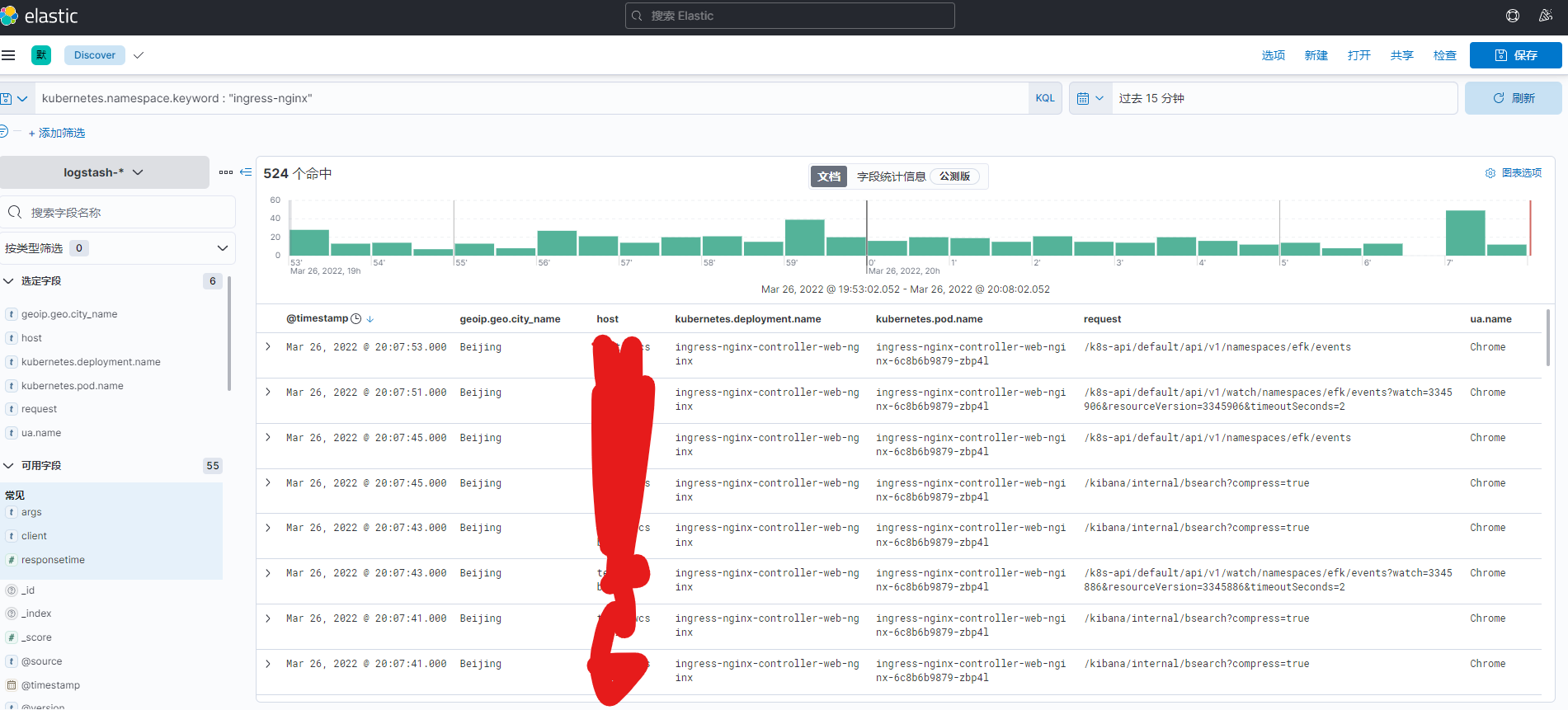
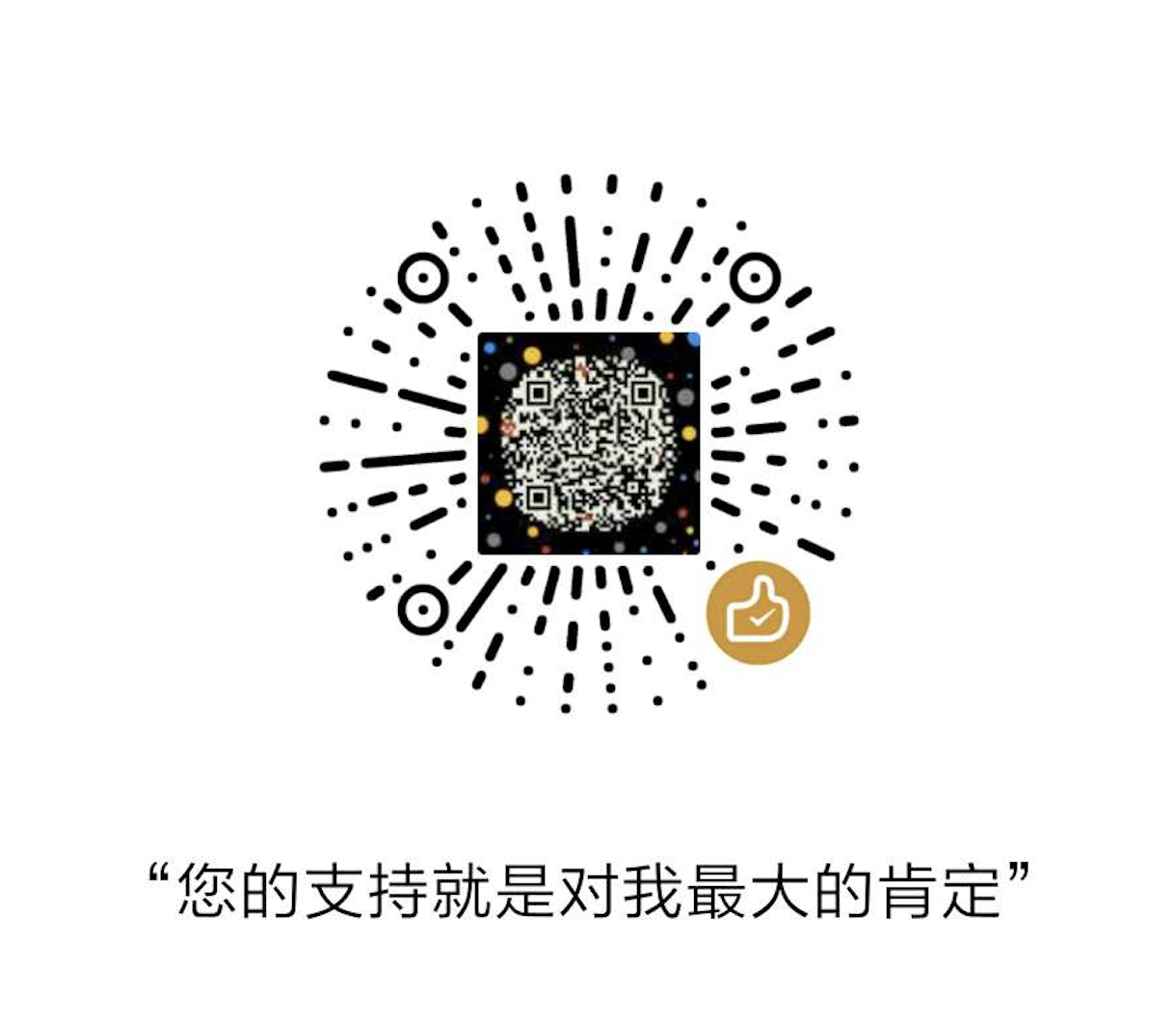

发表评论
共 0 条评论
暂无评论